Advice and answers from the ScanUnlimited Team
To start scanning spreadsheets in Scan Unlimited, you must first add your Amazon MWS credentials.
Select a Marketplace
To add a marketplace, go to Settings on the left navigation menu.
Within the “Amazon Credentials” tab, click the “Add Marketplace” button.
Once clicked, you will be presented with an option to select a region (either North America or Europe).
Add Scan Unlimited as a Developer
To add Scan Unlimited as a developer, simply follow the steps outlined in the pop-up window.
- Go to the appropriate link for your region:
North America
Europe - Sign in to your Seller Central account.
- Developer’s Name: ScanUnlimited
- Developer’s Account Number: 6211-3624-0775
- Click Next.
- Read carefully and check the checkbox.
- Click Next.
- Copy the “Seller ID” and “MWS Auth Token”.
- Go back to Scan Unlimited Amazon Credentials page and paste the Seller ID and MWS Auth Token accordingly into the fields.
- Click Save.
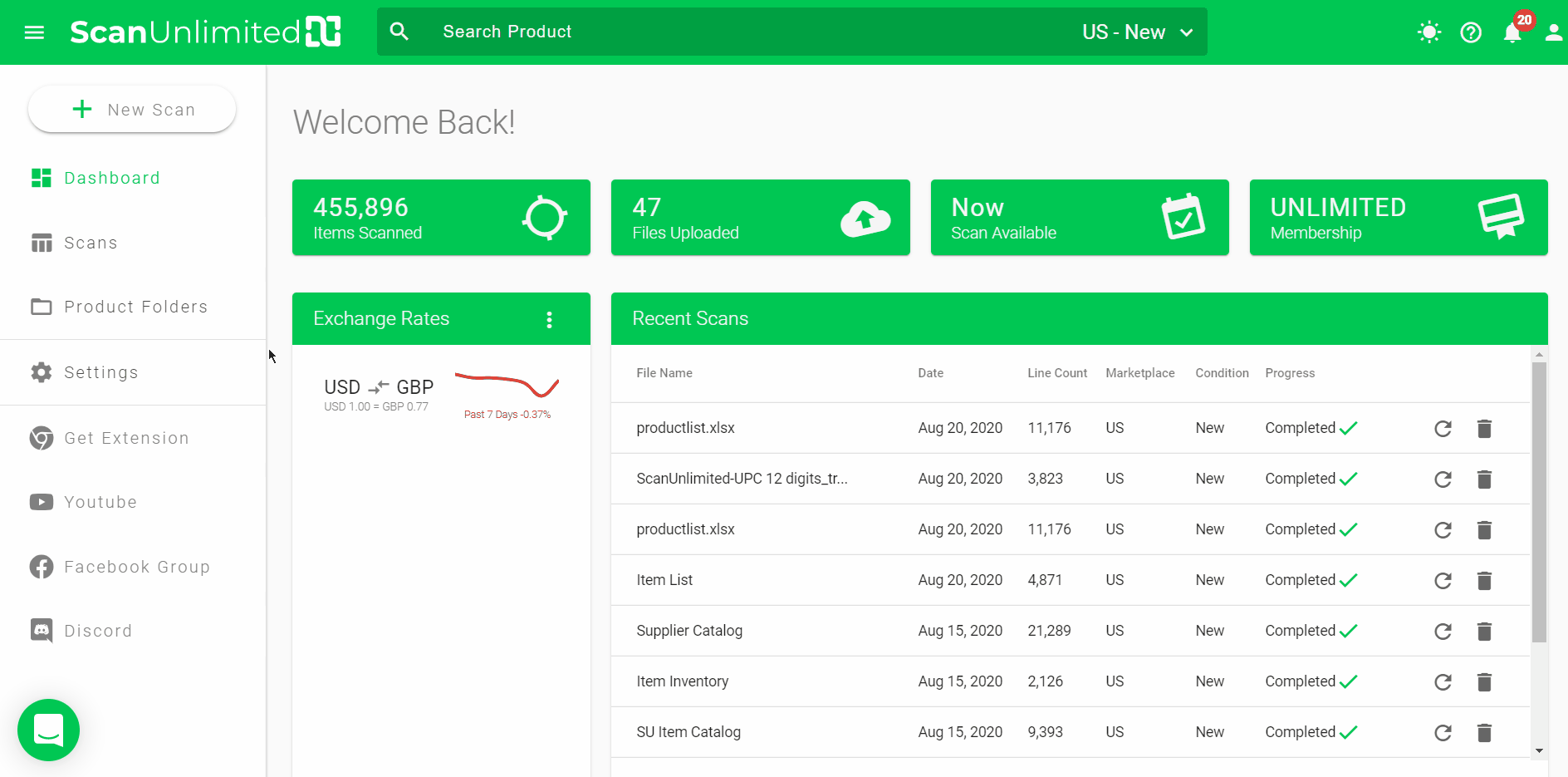
If your credentials are valid, the marketplace will appear as registered. You are now ready to start scanning product list files!
NOTE: Newly created Amazon Seller account may show as invalid. This may happen if your Amazon Seller Central account is not yet fully verified. Please allow 24 hours before submitting your credentials again.
It is also possible for you to receive invalid credentials if there’s an issue with your billing in SellerCentral and/or you have recently revoked access for us and Amazon has not yet propagated the registration yet (The process is eventually consistent).
If none of these reasons are the reasons for you having trouble with adding a marketplace, please contact our support and we will provide you with the necessary files to start a seller support case.
If you’re registered in multiple Amazon marketplaces, simply repeat the process again for any additional marketplaces. You will now have the ability to choose a different marketplace when scanning a file.