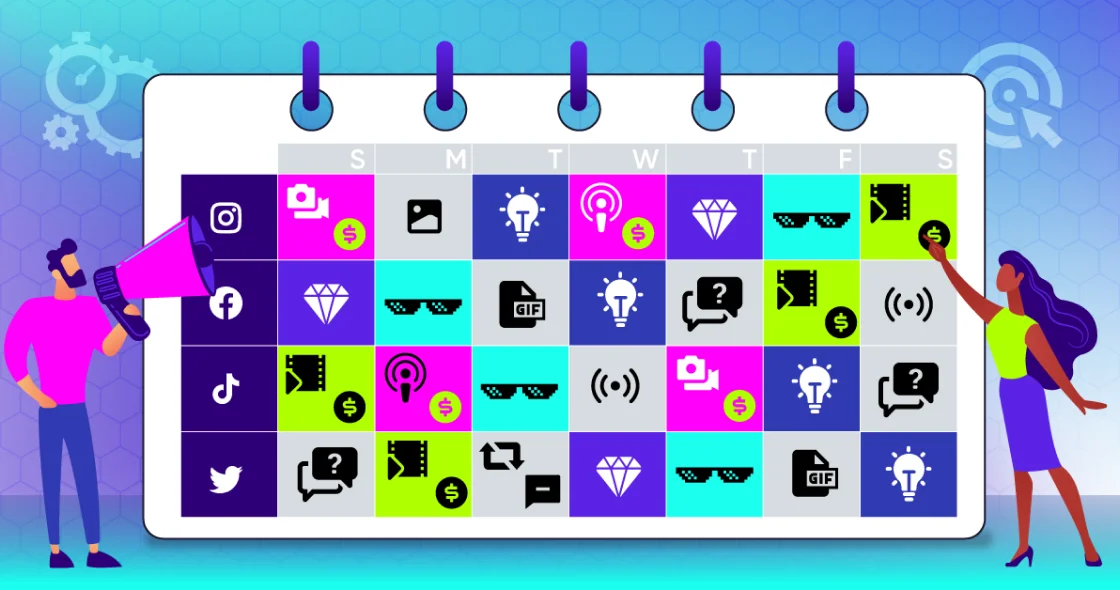The Amazon marketplace never stops evolving. Amazon frequently releases new marketing features, new products are launched daily, and the niche competition is always growing. That’s why optimal PPC performance requires frequent and consistent optimization.
Of course, optimizing your PPC campaigns to simultaneously drive traffic and boost organic rank can be overwhelming. Most successful sellers either hire marketing staff to manage everything, or they use A.I.-powered software like PPC Entourage to automate PPC implementation and optimization, which is much more cost-effective.
If you want to understand the principles at play, or if you want to try doing it on your own, here are actionable steps for weekly PPC optimization anchored in data-driven decisions and an overarching advertising strategy.
Before you start, take an audit of your current progress and positioning with the free ASIN audit from PixelMe. Simply give them your top performing ASINs and they’ll provide you with analysis of your advertising efforts.
How to Build an Amazon PPC Strategy
Making optimization decisions haphazardly can have harmful effects on your sales, your ad spend, and your organic rank. Instead, build a systematic Amazon PPC strategy. A strategic system can help you determine the goals behind your optimization steps.
1. Record Everything & Understand Your Baseline
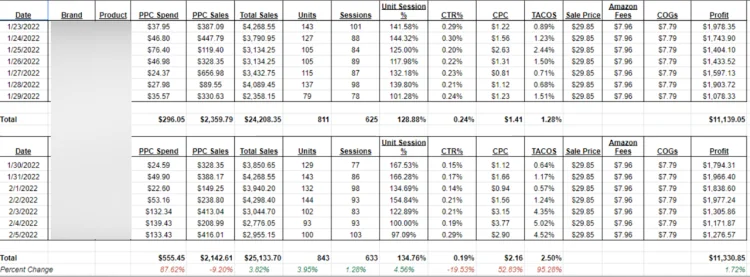
Document your metrics daily and analyze each week to get an accurate accounting of your baseline metrics. Building an analytics dashboard lets you collect snapshots of your performance over time, which you can use to track the efficacy of optimizations and modifications.
2. Optimize Product Listings
Optimizing your ad campaigns will have little impact if you haven’t already optimized the desirability of your products. Sure, PPC will deliver traffic. But conversions come from product listings and detail pages that:
- Use relevant keywords in the title, bullet points and product descriptions to ensure ads reach their target audience
- Use only high-quality product images, offer competitive pricing, and work toward a high review rating
Having both a high click-through rate (CTR) and a high conversion rate (CVR) will help your PPC optimization drive traffic and improve organic rank.
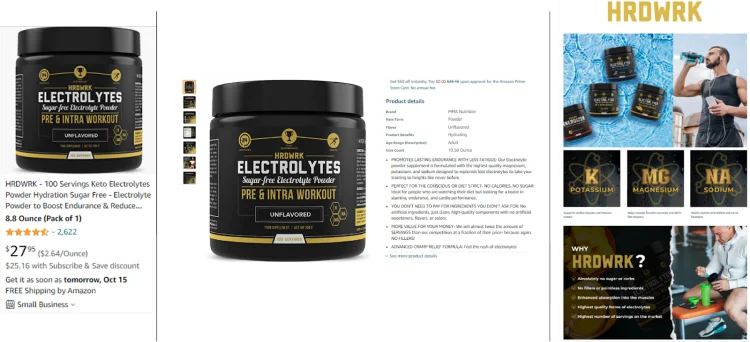
3. Choose a Strategic Approach
After you have a 360o view of your current PPC performance, you can determine which direction to take based on what you’re trying to achieve:
- Optimizing for Performance – Focus on driving traffic to your top-performing products (high CVR). This will help you build brand recognition, associating your name with your product.
- Optimizing for Profitability – Invest more of your advertising budget on the most profitable keywords, increasing your return on ad spend (ROAS) and decreasing your advertising cost of sale (ACoS).
Note: Almost never will your top-performing products have the cheapest keywords, so you really do need to decide which strategic approach for PPC to take. Realistically, you need to constantly analyze your data and switch between the two approaches.
It is not profitable to remain fixed in one phase or the other and it is not effective to run both phases simultaneously. If your brand offers multiple products, each product may be in different phases of its optimization cycle, so analyze and optimize each product individually.
How to Optimize PPC Campaign Performance
If you’re aiming to increase your revenue and improve your organic rank, your optimization steps will be geared toward improving your overall performance. As you spend more, your profitability might take a hit, even with a sales increase – but it’s all in service of your larger performance goals. Here are some tips for optimizing your PPC campaigns:
- Increase bids and campaign budgets to drive traffic, increase sales velocity and improve organic rank
- Determine which placements you are performing best in and then increase your placement modifier for maximum conversions
- Launch new campaigns to increase traffic and visibility
Let’s go in depth for each of these points.
1. Increase Bids and Campaign Budgets
Remember that bids and budgets are tied to the types of keywords you are going after, not just your best-performing ones. You can expect to spend more initially, but a more aggressive approach will result in an increase in revenue and an improved organic rank. Pay close attention to your sessions. If your tactics are working, you should see an increase in sessions that’s closely related to your increase in ad spend. If your increase in sessions is significantly higher, or lower than your increase in PPC spend, you may be targeting the wrong keywords or ASINs.
Increase Campaign Budget
Setting a high budget allows for a greater number of sessions and spend — and an increase in sales. Of course, all categories and their campaigns are different, so it is difficult to determine a one-size-fits all budget. Instead, consider how competitive your category is and how aggressive your approach needs to be to be able to compete.
From there, be sure to:
- Optimize campaign budgets based on the profitability at the campaign level.
- Increase the budget by 100% on performing campaigns with a good return on ad spend (RoAS) or low advertising cost of sales (ACoS) e.g. RoAS is greater than 3 or ACoS is smaller than your target ACoS.

Increase Keyword/Product Target Bids
Setting high bids on Amazon drives more potential traffic by increasing ad visibility in the search results.
- Increase bids on well-performing keywords and product targets, specifically those below your target ACoS.
- If you have a keyword that’s not getting enough impressions, increase the bid, specifically those with 0% ACoS and low ad spend.
- Bid aggressively on keywords selected for organic rank.
2. Optimize Your Campaign Placement
Adjusting your bids’ placement allows you to monitor campaign bid performance and make specific adjustments to aggressively enhance visibility. Increasing impressions at a specific page position will generally result in an improved CVR and a higher RoAS.
Establish which placement has the highest ROAS:
- Top of search – Ads that appear in the top row on the first page of search results, before shoppers see organic results
- Rest of search – Ads that appear in all other locations of search results, both further down on the first page, and on all subsequent pages
- Product pages – Ads that appear on product detail pages for similar products
- Set the bid adjustment for high-performing campaigns, (high-RoAS / low-ACoS)
- If you don’t have campaign data yet, test with a bid adjustment for top of search first page, where there is generally a higher CTR and a higher CVR
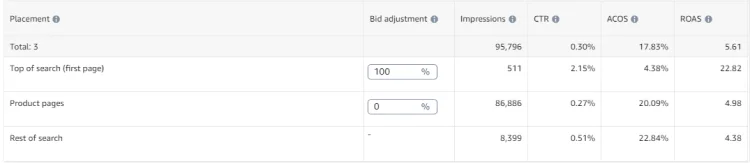
3. Discover New Keywords
Launching new campaigns not only drives more traffic to your listing but provides you with valuable data and new keyword discovery. Cover all bases by running both automatic and manual campaigns to access data on keyword performance. Run separate campaigns for each match type, and segregate keywords based on search volume.
And be aggressive!
Setting high bids and high budgets and launching single keyword campaigns for your primary keywords will dramatically improve your organic rank. Increasing the number of sessions to your product pages, with a stable CVR, will increase both your paid and your total revenue.
Here’s how to find the best keywords for your product listings:
Define your top competitors. Using SellerTools’ Real Reverse ASIN (R2A) feature, run a search on Amazon for your primary keyword, view ASIN results, and then run R2A on those ASIN results. From here, you can select the top 10 ranking competitors based on product similarity and revenue. Finally, analyze what other top keywords those competitors are ranking for.
Create a list of relevant keywords. Apply filters to the keyword results and sort by search volume. Look for keywords with:
- Search volume minimum of 400
- Position rank maximum of 65
Track sponsored and organic rank. Select the keywords to monitor for organic and sponsored rank, and add them to the SellerTools keyword manager.
Identify profitable keywords from search term reports. Search term reports will uncover customer search terms that you may not have considered or that may not have been identified using keyword research tools.
Download a search term report by navigating to Seller Central, then clicking “Reports” => “Advertising Reports” => “Search term.” From there, determine profitable customer search terms by identifying those with less than your target ACoS. Then, use those terms in new campaigns.

Optimizing for Profitability
Once you’ve gained some traction in the performance phase, or if you are already running at a high ACOS/high spend, you should focus on optimizing for profitability. The following steps will show you how to lower your ad spend without significantly impacting your sales and organic rank:
1. Decrease Bids on Non-Profitable Keywords/ASINS
Decreasing bids on non-profitable keywords or ASINs reduces wasted ad spend and improves overall campaign performance. Decreasing bids should be an iterative process until you reach your target ACoS. If a keyword has a high ACoS or is not converting (high clicks and no sales), incrementally lower the bid in small amounts ($0.05-$0.10) to minimize the impact on sales and organic rank.
2. Reduce Campaign Bid by Placement
While bid-by-placement adjustments may prove effective, sometimes you’ll increase spend, but won’t see an increase in revenue. When scaling back, assess the performance of bid-by-placement adjustments made during the performance phase. Decrease the bid adjustment for poor-performing, low-ROAS/high-ACoS placements, and remove the bid adjustment in placements for high spend and no sales.
3. Eliminate Irrelevant and Non-Profitable Search Terms
Irrelevant search terms hurt your campaigns and impact your organic rank, as the algorithm deems your product as low-performing. At the same time, non-profitable search terms increase your ad spend, resulting in a high ACoS. Eliminating both of these will ensure your product appears in relevant search results, with an improved CTR and a more profitable outcome.
Download a search term report and identify both irrelevant and search terms/ASINs with a high number of clicks and no sales or an ACoS above 100%. Add search terms as a negative exact keyword or product target within the corresponding campaign to eliminate future wasted ad spend.
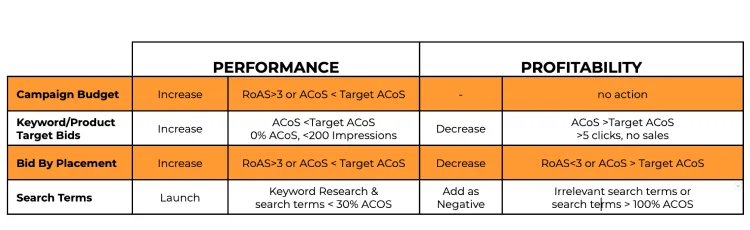
Monitor Your Progress
When optimizing for performance:
- Ensure your increase in ad spend is proportional to your increase in sessions. If your sessions don’t increase, you may not be targeting the most relevant keywords
- Monitor your PPC sales and your total sales. As the gap widens between the two, you can be sure that your organic sales are increasing
- Monitor your CTR and CVR. While they might initially decrease due to the increased traffic, you should investigate any significant changes
When optimizing for profitability:
- Monitor your PPC spend to ensure it’s decreasing and only minimally impacting your total sessions
- Track your total sales. As you lower your spend, your sales might dip, but the goal is for total sales to remain steady, which indicates that you’re maintaining your organic rank
- As your spend decreases, monitor your profits.
Key Takeaways
Optimizing your Amazon PPC strategy is an ongoing process, and to see success, you should monitor and analyze your ads regularly to improve performance and achieve optimal outcomes. To gain greater control over your ad spend and accelerate your organic rank, establish — and stick to — a strategic weekly system.
If you want to free yourself from this thankless task, consider automation software like PPC Entourage to give you all the benefits of top-tier PPC oversight, while letting you focus on the more important aspects of running your business.