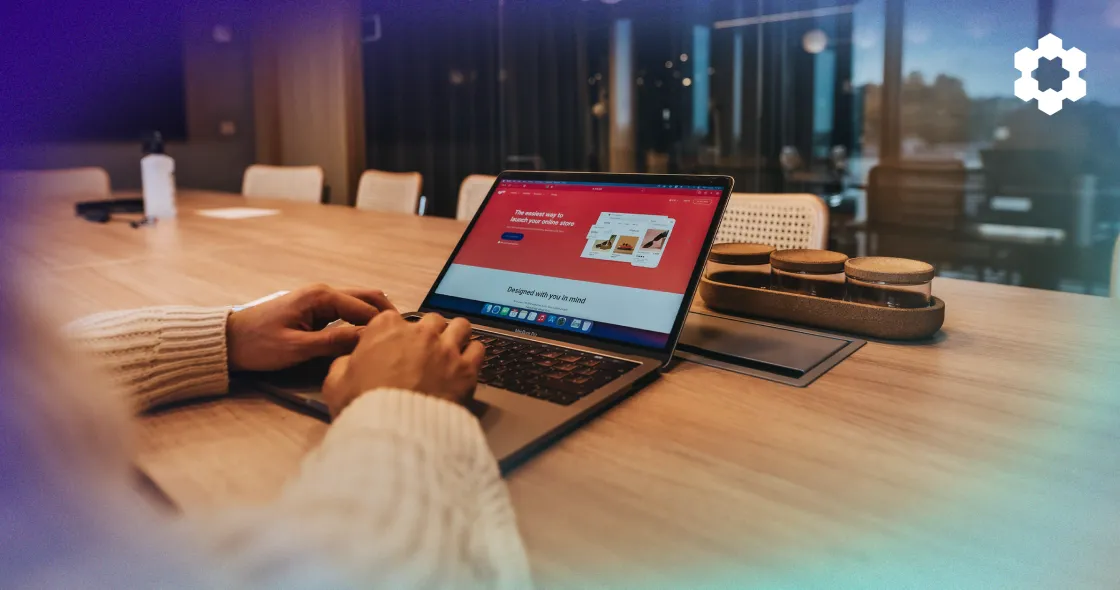Have you ever logged into your Seller Central account only to find that some of your listings are marked as inactive? Don’t worry, you’re not alone. In this ultimate guide, we’ll help you figure out everything you need to know about inactive Amazon listings – why they happen, how to spot them, and most importantly, how to reactivate them and get back on track.
Why is My Amazon Listing Inactive?
There are several reasons why your Amazon listing may be marked as inactive. Some of the common reasons include:
1. Amazon Listing Errors
Sometimes, Amazon may detect errors in your listing information that could be causing it to be inactive. This could include:
- Incomplete information: If vital product information is missing or incomplete, Amazon may flag the listing as inactive. This includes missing product descriptions, images, or key attributes required for search and categorization.
- Violation of Amazon policies: Listings that violate Amazon’s policies, such as prohibited keywords, inaccurate product details, or misleading claims, can result in listing suspension or deactivation.
- Listing duplication: Duplicate listings for the same product can confuse customers and clutter search results. Amazon may deactivate duplicate listings to maintain a clean and organized marketplace.
- Catalog errors: Errors in Amazon’s catalog, such as incorrect product categorization or mismatched ASINs, can affect the visibility and functionality of your listings. In such cases, Amazon may deactivate the listing until catalog errors are resolved.
- Trademark and copyright issues: If your product listing infringes on third-party trademarks or copyrights, Amazon may deactivate the listing to avoid legal repercussions and protect intellectual property rights.
- Technical glitches: Occasionally, technical glitches or system errors within Amazon’s platform may inadvertently deactivate listings. Monitoring your listings regularly and reporting any technical issues to Amazon can help expedite resolution.
If you’re worried about the optimization of your Amazon listing, use data-driven automation tools like SellerTools to ensure your listings stay optimized and Amazon TOS-compliant.
2. Amazon Stranded Inventory
If your inventory is sitting in an Amazon fulfillment center but isn’t properly associated with a live listing, it could be considered stranded inventory and result in an inactive listing.Here’s a more detailed explanation of how stranded inventory can cause inactive Amazon listings.
- Inventory misplacement: Stranded inventory often occurs when items are misplaced within fulfillment centers (FCs). This can happen due to inaccurate inventory tracking or errors in the fulfillment process. When Amazon cannot locate the inventory to fulfill customer orders, the associated listings may become inactive.
- Warehouse capacity limits: Amazon’s FCs have finite storage capacity, and during peak seasons or high-demand periods, space may become even more limited. In such cases, Amazon may prioritize certain products or sellers, while others may experience delays or restrictions on storage and fulfillment. Sellers affected by capacity limits may find their inventory stranded and listings rendered inactive until space becomes available.
- Removal order errors: When you initiate removal orders to retrieve inventory from Amazon FCs, errors in the removal process can result in stranded inventory. If products are not properly processed or removed from the system, they may remain in Amazon’s inventory pool, causing associated listings to become inactive.
- Restricted or Prohibited products: If certain products are deemed restricted or prohibited per Amazon’s policies, they may be stranded in FCs and associated listings deactivated. This can occur if products violate safety regulations, intellectual property rights, or other guidelines outlined by Amazon.
3. Amazon Buy Box

The Amazon Buy Box is a prominent feature on Amazon product detail pages that allows customers to make quick purchases from a specific seller. While winning the Buy Box can significantly boost sales and visibility, losing the Buy Box can have adverse effects, potentially leading to inactive Amazon listings.
If multiple sellers are offering the same product on Amazon, only one seller will have control over the buy box. If you are not winning the buy box for your listing, it may become inactive.
Here are other ways the Amazon Buy Box can impact listing activity:
- Competitive pricing: Pricing plays a crucial role in winning the Buy Box. If your price is higher than competitors offering the same product, you may lose the Buy Box rotation, reducing the visibility and likelihood of sales for your listing. Without the Buy Box, the listing’s visibility diminishes, potentially resulting in fewer sales and eventual inactivity.
- Fulfillment method: Amazon favors listings fulfilled through Fulfillment by Amazon (FBA) for the Buy Box, as these listings offer Prime shipping benefits and reliability. Sellers utilizing FBA may have a higher chance of winning the Buy Box compared to those fulfilling orders through other methods, such as Merchant Fulfilled Network (MFN). If your listing consistently loses the Buy Box due to fulfillment method, it may become inactive as a result of reduced visibility and sales.
- Product availability: Listings that frequently run out of stock or have limited availability may struggle to win and maintain the Buy Box. Amazon prioritizes listings with consistent availability and fast shipping, as this enhances the customer experience. If a listing repeatedly loses the Buy Box due to availability issues, it may become inactive as Amazon deems it less competitive and relevant to customers.
- Product condition and quality: Listings offering products in poor condition or with negative customer feedback are unlikely to win the Buy Box. Amazon prioritizes listings with high-quality products and positive customer reviews to maintain customer satisfaction. If a listing consistently receives negative feedback or fails to meet quality standards, it may lose the Buy Box and become inactive due to poor visibility and sales.
- Seller performance metrics: Amazon evaluates your performance metrics, such as order defect rate, late shipment rate, and cancellation rate, when determining Buy Box eligibility. You may lose the Buy Box rotation with poor performance, resulting in decreased traffic and potential inactivity if sales decline as a result.
4. Amazon Pricing Policies
Amazon pricing policies play a crucial role in determining the competitiveness and visibility of your listings on the platform. Violating the pricing rules below can potentially lead to inactive Amazon listings:
- Price parity: Amazon expects you to maintain price parity across all sales channels, including your own websites and other marketplaces. If you offer lower prices on external platforms like Walmart compared to Amazon, you may be in violation of Amazon’s pricing policies. In such cases, Amazon may suppress or deactivate your listing to ensure fair competition among sellers and uphold price integrity on the platform.
- Minimum Advertised Price (MAP) violations: Some brands enforce MAP policies to prevent resellers from advertising their products below a specified price threshold. Suppose you violate MAP agreements by advertising products below the set price, you risk sanctions from the brand and potential listing suppression by Amazon. This ensures that you adhere to pricing standards set by manufacturers and maintain brand integrity.
- Price gouging: Amazon does not allow price gouging, especially during times of high demand or emergencies. If you significantly increase prices for essential items during crises, such as natural disasters or pandemics, you may face penalties from Amazon, including listing deactivation. This policy aims to protect consumers from unfair pricing practices and maintain trust in the Amazon marketplace.
- Dynamic pricing errors: Dynamic pricing algorithms can sometimes result in pricing errors, leading to listings with unusually high or low prices. Amazon closely monitors pricing fluctuations and may deactivate listings with erratic pricing patterns to prevent customer confusion or exploitation. You must regularly review and adjust your pricing strategies to avoid triggering Amazon’s automated pricing safeguards.
- Misleading pricing practices: Amazon prohibits misleading pricing practices, such as false discounts or deceptive pricing tactics designed to manipulate consumer behavior. Listings found to engage in such practices may be subject to suppression or removal by Amazon to uphold transparency and fairness in pricing.
- Competitive pricing violations: Amazon encourages competitive pricing among sellers but prohibits practices such as price-fixing or collusive behavior. Sellers found to engage in anti-competitive pricing practices may face penalties, including listing deactivation, to ensure a level playing field for all sellers.
5. Amazon Inventory and Stock Issues
If you have run out of stock for a particular product or if there are issues with your inventory management, your listing may be flagged as inactive until the issues are resolved. Other ways low stock levels can lead to inactive Amazon listings include:
- Capacity limits: As mentioned earlier, Amazon FCs have limited warehouse space capacity, especially during Q4. You may experience delays or restrictions on storage and fulfillment, leading to stranded inventory and inactive listings. Additionally, if you exceed your allotted capacity limits or fail to manage inventory effectively, Amazon may deactivate listings associated with excess or unfulfillable inventory.
- Product variants and options: Listings with multiple product variants or options require careful management to ensure all variations remain in stock and active. If you overlook stock levels for specific variants or fail to replenish inventory for all options, it can result in inactive Amazon listings for the affected variants. Amazon may deactivate listings for out-of-stock or unavailable product variations to prevent customer confusion and maintain listing integrity.
- Seasonal or discontinued products: Seasonal products or items that are discontinued may experience fluctuations in demand and availability. You must closely monitor inventory levels for seasonal products and plan inventory replenishment accordingly to avoid stockouts and inactive listings during peak seasons. And if you decide to discontinue a product, you must properly deactivate the listing to prevent customer orders for unavailable items.
Minimize stockouts by automating your restocking system with SoStocked. Inside SoStocked, you can set your minimum and maximum reorder point so that once your available inventory hits the minimum level, a reorder alert activates. Replenish to the maximum level, sell through to the minimum, and repeat. SoStocked streamlines this process, aiding in calculating optimal order quantities and frequencies, ensuring balanced stock levels for future orders.
How to Spot Inactive Listings
Spotting inactive listings on Amazon can be quite easy if you know where to look. Here’s how you can identify which of your listings are inactive:
- Log into your Seller Central account and navigate to the “Inventory” tab.
- Click on “Manage Inventory” to view a list of all your listings.
- Look for any listings that are marked as inactive or have a status of “Inactive” next to them. These will be the listings that need to be reactivated.
- You can also use the “Filter” option to specifically search for inactive listings, making it easier to identify them quickly.
How to Reactivate Inactive Listings
Now that you’ve identified which of your listings are inactive, it’s time to reactivate them and get back in business. Below is a step-by-step guide on how to reactivate your inactive Amazon listings.
1. Review and Correct Listing Errors
If your listing was marked as inactive due to errors, review the listing information and make any necessary corrections. This could include updating product details, images , or descriptions to ensure they meet Amazon’s guidelines.
2. Check Inventory and Stock Levels
Ensure that you have sufficient stock for the inactive listing and that there are no issues with your inventory management system. If necessary, restock the product before attempting to reactivate the listing.
3. Monitor Buy Box Control
If your listing was marked as inactive due to losing control of the buy box, monitor your pricing and competition to regain control. Adjust your pricing strategy if needed to win back the buy box.
4. Contact Amazon Seller Support
If you’re unsure why your listing is inactive or if you’re unable to reactivate it on your own, reach out to Amazon Seller Support for assistance. They can provide guidance on how to resolve any issues causing your listing to be inactive and help you reactivate it.
5. Submit a Case for Reinstatement
If your listing was marked as inactive due to a policy violation, such as pricing issues, submit a case for reinstatement through Seller Central. Provide any necessary documentation or information to support your request for reactivation.
6. Monitor Seller Performance Metrics
Keep an eye on your performance metrics, such as inventory levels, pricing competitiveness, and buy box control, to prevent future listings from becoming inactive. Regularly review your listings to ensure they are in compliance with Amazon’s guidelines.
Overall, dealing with inactive Amazon listings can be frustrating, but with the right troubleshooting strategies and proactive measures, you can quickly reactivate them and get back on track. By following the steps outlined above, you can identify why your listings are inactive, make the necessary corrections, and reach out for support when needed.
How to Avoid Inactive Amazon Listings In the Future
To avoid inactive Amazon listings in the future, it is essential to stay proactive and vigilant in managing your inventory, pricing, and performance metrics.
In cases where a listing does become inactive, take immediate action to resolve the issue. Reviewing the reason for inactivity, making necessary corrections, and reaching out to Amazon Seller Support for assistance can help you reactivate your listings quickly. By submitting a case for reinstatement and providing any required documentation, you can demonstrate your compliance with Amazon’s policies and work towards getting your listings back online.
But easier said than done, right?
If regularly troubleshooting and reactivating inactive Amazon listings becomes overly time-consuming and detracts from other critical business activities, outsourcing may be warranted. Additionally, if there is a gap in expertise, particularly in areas such as inventory management or policy compliance, outsourcing to professionals with specialized skills can be beneficial.