If you’re an Amazon seller, there’s a good chance you’re leaving money on the table. Too many things can go wrong with your Fulfilled By Amazon (FBA) shipments, including inventory mishandling, customer order discrepancies, or even product destruction. In any of these scenarios, you’re entitled to a reimbursement.
The good news?
As of November 1st this year (2024), Amazon began an Amazon reimbursement services program to proactively reimburse sellers for FBA items lost in fulfillment centers, with reimbursements issued immediately upon loss reporting.
The not-so-good news?
Prior to the inception of that program Amazon slashed the window for reimbursements by almost 90%, from 18 months to (now) 60 days.
Basically, you used to get nearly 550 days to file, now you get 60.
Yikes.
Here’s a breakdown of the new claims windows that are now in effect for Amazon reimbursement services:
- Fulfillment Center Claims: Up to 60 days.
- Customer Returns Claims: Within the window between 60 and 120 days.
- Lost-in-Transit Claims: Within the window between 15 and 75 days.
- Other Removal Claims: Up to 60 days.
What this means is that you now need to move much faster in order to avoid missing a chance to file manual claims.
Being Proactive Just Got Even More Important
With this new program Amazon is getting ahead of reimbursements, which is great, but they won’t always catch these errors on your behalf. Which means you need to be proactive in filing those missing claims manually.
Early reports from industry experts suggest that the new program is leaving behind approximately 40% of potential reimbursements, and some sellers are missing out on as much as 60%.
The fact is that most sellers, caught up in the daily grind, simply don’t have the time to sift through the intricacies of their Seller Central account, let alone document these issues — or suffer through the time it takes for the back and forth with Amazon fighting to win your case. Especially with these greatly reduced filing windows.
But if you’re not paying close attention, you’re likely letting money slip through the cracks.
What’s needed is an Amazon reimbursement tool that does this work for you.
Enter Amazon reimbursement services providers who are fully equipped to recover funds from errors, lost inventory, and damaged goods. Teaming up with an Amazon reimbursement services expert is a surefire way to optimize profits.
Don’t be part of the majority losing out. It’s time to take control of what’s rightfully yours.
Top Amazon Reimbursement Services Compared
Choosing the right Amazon reimbursement services provider can make all the difference in recovering lost funds and optimizing your profits. To help you evaluate your options quickly, here’s a side-by-side comparison of our very own Seller Investigators against other leading providers:
| Competitor 1 | Competitor 2 | Competitor 3 | Competitor 4 | ||
|---|---|---|---|---|---|
| Categories covered: Canceled shipments | |||||
| Lost inventory in transit | |||||
| Missing inbound inventory | |||||
| Lost inventory in warehouse | |||||
| Damaged inventory in warehouse | |||||
| Removal orders | |||||
| Weights & dims recovery as a managed service | |||||
| Customer returns as a managed service | |||||
| Established leader in the marketplace | |||||
| No charges on reversals | |||||
| Abandoned cases (9-month lookback) | |||||
| 3P & 1P recovery | |||||
 |
|||||
 |
As shown, Seller Investigators by Carbon6 excels in critical areas where other Amazon reimbursement services fall short:
- Covers More Categories: From canceled shipments to weights & dims recovery, Seller Investigators leaves no opportunity untouched to recover your money.
- Industry-Leading Recovery Rates: They recover more reimbursements than competitors, ensuring every dollar owed to you is claimed.
- No Charges on Reversals: Unlike some competitors, Seller Investigators only gets paid when you do—and they reverse fees if Amazon claws back a reimbursement.
- Amazon SPN Partner: As a trusted partner in the Amazon Service Provider Network (SPN), they provide an added layer of credibility and assurance.
With the combination of advanced solutions and proactive support, Seller Investigators ensures you’re not leaving money on the table.
Now that you’ve compared leading Amazon reimbursement services providers, let’s dive deeper into how Amazon FBA reimbursement claims work and what proactive steps you can take to recover every eligible dollar. There are three basic ways Amazon might owe you money, as we’ll cover in the next section.
3 Types of Money Movement on Amazon
In the context of Amazon seller accounts, reimbursements, refunds, and cost recovery are related terms, but they refer to different processes and concepts. Here’s what they each mean.
Refunds
Refunds on Amazon occur when a customer returns a product and the seller issues a reimbursement to the customer for the purchase, typically for the item’s purchase price. After the seller initiates the refund, Amazon deducts the refunded amount from the seller’s account balance.
Amazon Reimbursements
This refers to the process in which Amazon compensates sellers for various issues or discrepancies in their transactions, which include lost or damaged inventory.
Amazon’s new program proactively initiates these reimbursements, but sellers can also manually request reimbursements for eligible cases through their seller account. Or, to offload this often tedious and time-consuming task, sellers can use Amazon reimbursement services like Seller Investigators to automate and streamline the manual claims process.
Designed for third-party (3P) sellers, Seller Investigators gives you a free Amazon reimbursement audit to explore potential reimbursements without any obligations. The team meticulously reviews your inventory, including products, orders, returns, and shipments eligible for reimbursement.
Then, they give you a transparent report for tracking recovered amounts. The final step is simple: You get paid directly into your Amazon FBA account(s).
Multi-Channel Fulfillment Reimbursement Caps:
It should be noted here that earlier this year Amazon made a separate update, this one to Multi-Channel Fulfillment caps.
The updated reimbursement caps per eligible unit are as follows:
| Australia | $450 AUD |
| Canada | $400 AUD |
| France | €275 EUR |
| Germany | €275 EUR |
| Italy | €275 EUR |
| Japan | ¥2500 JPY (calculated as (50,000 * 0.2) + (10,000 * 0.05)) |
| Mexico | $5,000 MXN |
| Spain | €275 EUR |
| UK | £250 GBP |
These caps represent the maximum amount Amazon will reimburse for each eligible unit lost or damaged during the fulfillment process.
These are worth noting, as, depending on the value of individual units, it could impact what you’re able to recover.
Want to learn everything you need to know about Amazon reimbursements and recovery?
Cost Recovery
Recovery often refers to the process of reclaiming funds owed to sellers, whether through reimbursements or other means. It can also involve identifying and claiming reimbursements for overbillings, shortages, or Amazon vendor chargeback fees.
First-party (1P) Amazon vendors typically encounter these transaction errors, as they have a different relationship with Amazon than 3P sellers do.
1P vendors operate through Amazon Vendor Central, for example, so they sell products to Amazon as wholesale suppliers and negotiate terms for pricing and shipping. This more integrated dynamic means they communicate directly with Amazon’s retail team to address concerns and reconcile issues through Amazon Vendor Central.
In this case a service like ChargeGuard, by Carbon6, can help vendors recover the funds they’re owed.
Taking Back What You’re Owed
Whether you’re a 1P vendor or a 3P seller, you can’t always count on Amazon to handle your products perfectly. (If you’re reading this, Amazon, we didn’t mean it).
This potential imperfection makes the new proactive reimbursements program an interesting conundrum for sellers. If you choose to simply rely on Amazon to find and issue refunds, you’re basically relying on the ones who made the mistake to find their mistake and correct it.
Not impossible, of course, and as noted it so far seems to be working nearly half the time, but wouldn’t it make sense to do your own investigating?
Or, better yet, have a professional 3rd party Amazon reimbursement services investigator do it for you? An FBA reimbursement service that has your best interests in mind?
To make those decisions it first helps to understand how Amazon makes the errors that require a refund. Transaction errors can happen due to:
Inventory discrepancies.
Overbilling or shortages occur when Amazon’s system inaccurately bills you for more or fewer units than you actually shipped or received, resulting in discrepancies in your inventory tracking system.
Pricing and promotions.
Pricing calculation errors can also lead to overbilling, and Chargebacks might occur if there are discrepancies in promotional funding, advertising, or other negotiated terms.
Data entry errors.
Incorrect quantities, prices, or other transaction details can also result in overbilling or chargeback fees for errors related to negotiated terms.
Shipping and receiving issues.
Receiving record errors at Amazon’s fulfillment centers can lead to overbillings or shortages, affecting the accuracy of invoiced quantities.
Communication gaps.
Chargebacks may occur if there are discrepancies in communication between you and Amazon that cause misunderstandings or misinterpretations of terms.
Claims: Automatic vs Manual
To clarify, the types of claims that are handled automatically and manually
| Lost Inventory | Items lost in Amazon’s fulfillment centers | Automatic |
| Damaged Inventory | Products damaged during storage or handling | Automatic |
| Customer Returns | Issues with returned items | Automatic |
| Removal Claims | Problems with inventory removal | Manual |
| Mishandled Returns | Errors in processing customer returns | Manual |
| Other Errors | Various miscellaneous issues | Manual |
To ensure a higher chance of recovering unclaimed funds, it’s best to combine your own manual efforts with Amazon’s FBA reimbursement tools and third-party cost recovery services like ChargeGuard.
An innovative platform featuring powerful reporting tools, actionable insights, and in-depth root cause analyses, ChargeGuard excels at identifying and instigating disputes on behalf of clients. Chargeguard’s strategic approach results in a remarkable average recovery of around 70% of incurred fees, and the service empowers businesses to redirect these reclaimed funds toward their ongoing growth initiatives.
Amazon seller news and announcements hand-picked and delivered to your inbox weekly?
Check out our archives issues, see what you think, and subscribe today.
- Hand-picked news delivered weekly
- Never missed an issue in over three years
How To Check for Unclaimed Amazon Reimbursements
While it might seem like a hassle to go through the reimbursement process, it can actually be quite simple. Follow these steps to find — and take — the reimbursement money that’s just sitting on the table.
1. Identify Reimbursement Type
Amazon makes all kinds of mistakes that they reimburse sellers for, including:
- Lost or damaged inventory, to which they owe sellers for the value of the item.
- Customer return or refund issues, such as a missing or damaged returned item.
- Overcharged fees that occur from calculation errors.
- Fulfillment Center errors during receiving, storing, or shipping processes.
- Destroyed inventory fees that happen when Amazon mistakenly destroys a product.
- Promotional credits and discounts that Amazon fails to properly apply.
You’ll want to factor the new Returnless Resolutions option into your Amazon FBA returns and reimbursements strategy.
While Amazon has automated processes to detect some of these issues, sellers should be proactive to ensure that they claim all eligible reimbursements.
2. Check if Your Item Is Eligible for Reimbursement
To check if an item is eligible for Amazon reimbursement, head to your Amazon Seller Central account and follow these steps.
After logging into your Amazon Seller Central Account, go to Reports, then Fulfillment, then Payments/Payments Reports, and finally Reimbursement or Transaction Reports.
Next, drill down into specific orders and inventory details to check for any discrepancies. Look for situations such as lost or damaged inventory, customer returns, or fulfillment center errors.
Before filing a claim, check if your product meets the following eligibility criteria:
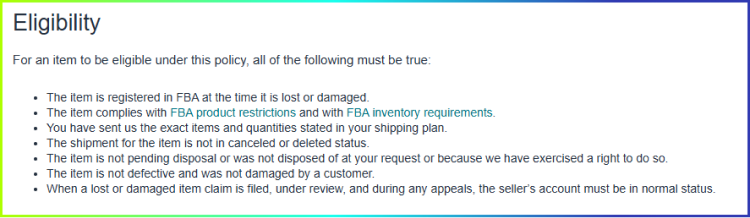
3. Determine How Much Money Amazon Owes You
There are two ways you can do this. First, you can check the Inventory Adjustment report in Seller Central, which shows the history of your inventory adjustments in response to issues such as disposition changes, misplaced inventory, found inventory, and ownership corrections.
Or, you can examine the Transaction Details or Reimbursement Report, which detail any reimbursements or fee calculations issued by Amazon.
Also, be sure to verify any customer returns against your records. If Amazon issued a refund without receiving the returned item, for example, you may be eligible for reimbursement. Ensure that the return reasons and conditions align with the actual state of the returned items.
4. Get Your Money Back
If your item is eligible under Amazon’s reimbursement policy and they haven’t automatically reimbursed you, you can file a claim yourself. The filing process varies depending on where in the fulfillment process your item is lost or damaged. Here are some options:
- Shipment to Amazon claims
- Fulfillment center operations claim
- Customer return claims
- Removals claims
To speed things up, consider using Amazon’s automated tools within Seller Central to help identify and request reimbursements in minutes. Explore features like the Automated Reimbursements tool to see if there are any eligible cases.
Better yet, let the pros do it for you. Work with an external Amazon reimbursement service that can automatically analyze your account for potential reimbursement opportunities. Services like ChargeGuard for 1P vendors and Seller Investigators for 3P sellers specialize in identifying and claiming reimbursements on behalf of sellers.
But beware: Not all Amazon reimbursement service providers are created alike. Seller Investigators, for example, recovers more than the competition across more reimbursement categories, does it for similar or lower rates, only gets paid when you get paid, and reverses their fee if Amazon claws back a reimbursement.
Do your research before selecting an Amazon reimbursement services partner.
If you’re handling claims yourself, and have specific concerns or believe that an item is eligible for reimbursement, you can reach out to Amazon Seller Support for assistance. Be prepared to provide detailed information about the specific order or issue.
How To Handle a Denied Claim
If Amazon denies your FBA reimbursement claim, don’t be discouraged. Follow these steps to swiftly address the situation:
- Review the denial reason.
Understanding why your claim was rejected is crucial for taking appropriate action. - Gather additional evidence.
If the denial was due to insufficient documentation, gather any additional information that supports your claim, including shipment records, photographs, or customer communications. - Check Amazon’s policies.
Familiarize yourself with the specific guidelines related to the type of claim you filed. - Contact Seller Support.
Explain the situation, provide additional evidence, and seek clarification on the denial. Use the “Case Log” feature to keep track of your communication. - Escalate the issue.
Request a review by a higher-level support team through the “Case Log” or via Seller Support if the initial response doesn’t resolve the matter. - Use Amazon’s forums.
Visit Amazon Seller Forums to seek advice from experienced sellers who may have faced similar issues. They can offer insights into navigating the reimbursement process and dealing with claim denials. - Refile the claim.
If you believe your claim was wrongly denied and you have additional supporting documentation, consider refiling the claim. Ensure you provide all necessary information accurately. - Seek professional help.
Partner with an Amazon reimbursement service to get guidance on handling your claim.
By being proactive and persistent, you can increase your chances of successfully resolving a denied reimbursement claim. Partnering with an Amazon reimbursement service for FBA sellers gives you a strong advantage when it comes to managing these claims.
Top Strategies for Successful FBA Reimbursement Claims
Successful reimbursement claims often require a combination of vigilance, documentation, and understanding of Amazon’s policies. But there are a few tried-and-true strategies to increase your chances of receiving the reimbursements to which you are entitled.
Document everything.
Maintain accurate records, including shipment and transaction details, to support your reimbursement claims.
Keep an eye on your seller account.
Regularly monitor your Amazon seller account for any anomalies and address them promptly to ensure fair compensation for any financial losses.
Track customer returns.
Stay vigilant with customer returns on Amazon, and always verify processing and fees. If discrepancies arise, quickly file a reimbursement claim for return processing fees.
Verify your FBA fee calculations against the published schedule.
If you find overcharged fees, file a reimbursement claim for correction and repayment.
Ensure that your product listings are accurate and detailed.
Misclassifications or inaccuracies can lead to reimbursement situations. By optimizing your listings, you reduce the likelihood of errors and returns.
Ensure your team is well-versed in Amazon’s reimbursement policies.
This collective knowledge can improve your overall reimbursement success rate.
Be persistent.
If Amazon denies your reimbursement claim or doesn’t process it in a timely manner, don’t hesitate to follow up.
Again, partnering with an expert Amazon FBA reimbursement service can make all the difference in filing successful claims.
Best Practices
Following are a few best practices that can help increase your chance of success when filing claims.
When it comes to:
Record-Keeping
- Maintain detailed records of transactions, including order IDs, dates, and any correspondence with Amazon.
- Organize documentation by using a spreadsheet or a dedicated software tool to track claims, status, and any follow-up actions, either needed or undertaken.
Inventory Monitoring
- Do regular inventory checks to identify discrepancies between your records and Amazon’s. Catch issues early and file claims promptly.
- Use inventory management tools, software or services that can help you monitor your inventory in real-time and alert you to any potential issues.
Regular Audits
- Set a schedule for regular audits of your inventory and transactions to ensure you’re not missing out on potential reimbursements.
- Stay updated on Amazon’s reimbursement policies and any changes that may affect your claims, so you can understand what types of claims are eligible and know how to file them correctly.
Automate the Claims Process With Amazon Reimbursement Services
Many sellers unknowingly miss out on FBA reimbursements, leaving potential profits untapped. But the emergence of Amazon reimbursement services providers offers sellers a straightforward way to recover funds from errors and optimize profits effortlessly.
Get your money back without the filing fuss by using a service like Seller Investigators or ChargeGuard, which can file and track your claims on your behalf.
Results Others Are Seeing
As an example, how effective is Seller Investigators?
A few sample results give an idea:
- For a $97M GMV Nutrition client, SI got $730K in total reimbursements over an 8 month period.
- For a $2M GMV Sports Equipment client, SI got $25K in total reimbursements over a 6 month period.
- For a $105M GMV Reseller client, SI got over $270K in total reimbursements during a 6 month period.
Want to see more? Have a look at this dedicated page showcasing results:
Seller Investigators: Real Seller Stories & Reviews
Additional Help
Another tactic for recouping lost revenue is to use an Inventory Management system like SoStocked to track inventory movements and identify discrepancies that might lead to reimbursements.
Make use of these and other methods to maximize your gains and minimize the hassle when it comes to filing for — and getting — the Amazon reimbursements you’re owed.
Happy selling.
The winning combination? A mixture of manual efforts, Amazon’s FBA tools, and a top Amazon reimbursement tool in your corner. To access all the tools you’ll need for success on Amazon, check out Carbon6’s suite of solutions.








