Creating a Facebook ad using PixelMe
In order to create a new custom audience on Facebook using your PixelMe links, you will first need to give your links a few days to gather clicks. Once you have gathered a good amount, you can start to set up your first campaign based on your PixelMe audience! 🙌
https://www.loom.com/share/9fe58987035b4b0d93cec00bd45f34a6?sid=0e307499-0c17-4516-81a9-13768dc25b79
Step 1: Go to your Events Manager on Facebook.
Once you’re logged into your Business Manager, you can find the ‘Events Manager’ in the navigation. Click on your pixel.
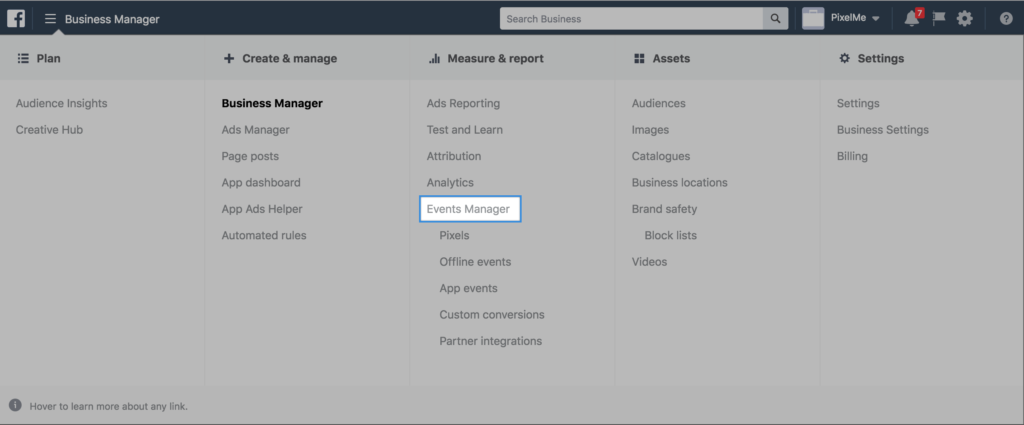
If you have multiple active pixels, select the pixel you’ve been using with your tracked links.
Step 2: Create a custom audience.
Once there, click ‘Create Audience’ to start segmenting your users.
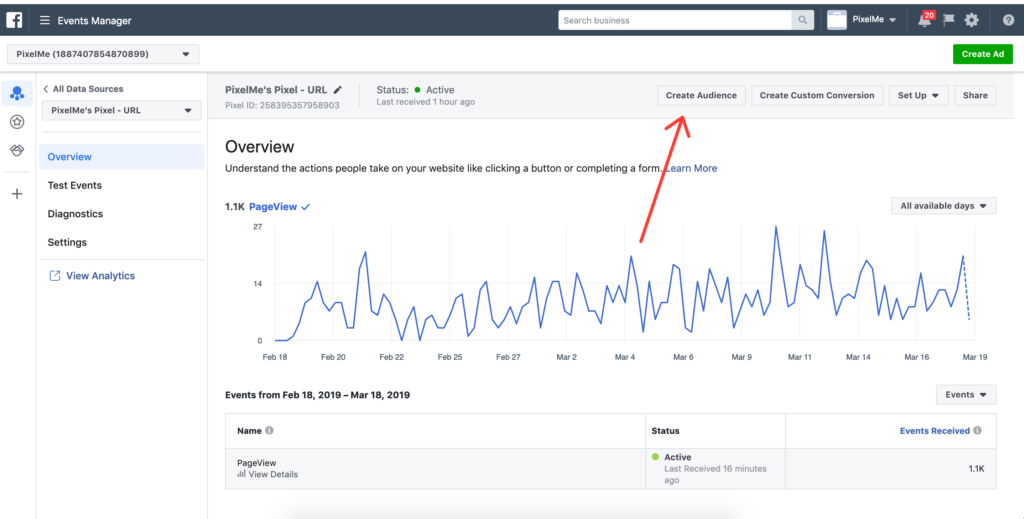
In the window that pops up, do the following:
- Select the option that says “People who visited specific web pages”. Here, you can either choose to select URL -> ‘equals’ and add the specific links you’d like, OR you can choose to select all your pixelme links by pressing URL -> ‘contains’ and writing ‘https://pxlme.me’ (or if you’re using a custom domain, add the domain you’re using)
- Give it a name! Make sure you can recognise it later on. For the sake of this post, let’s say you named it ‘PixelMe Audience’
- Click ‘Create Audience’.
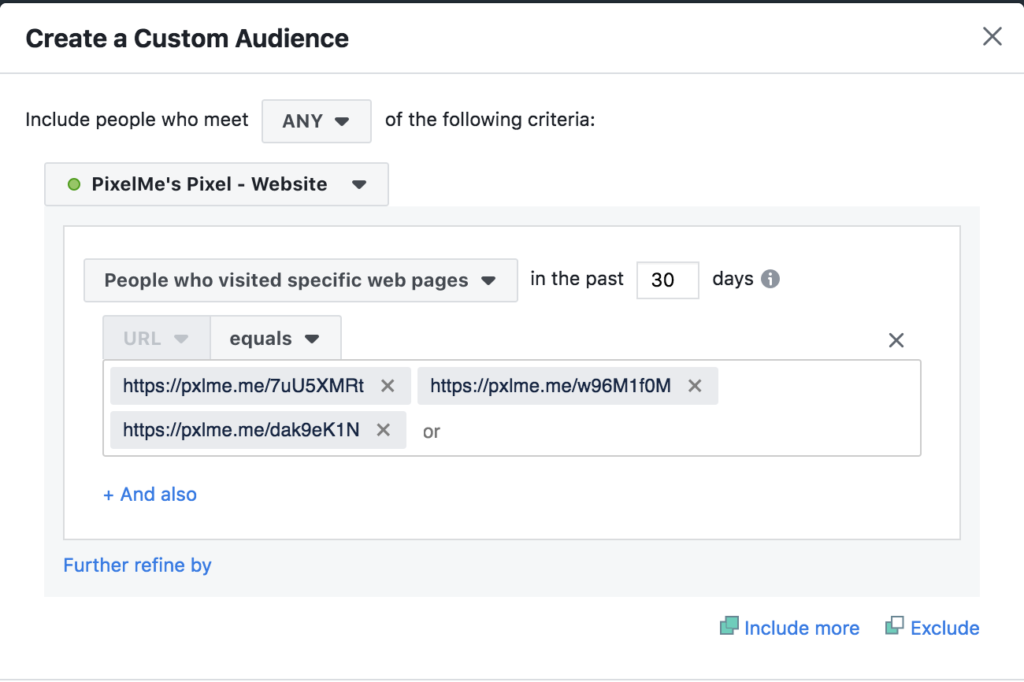
Step 3: Create a new ad using your audience.
Now that you have your PixelMe based audience set up, you can start creating your ultra-targeted ad for them! All you have to do is select the audience you just created (your ‘PixelMe Audience’) when you’re making your ad.
In your Facebook Business Manager’s menu, go to ‘Ads manager’ in the top left of the screen. Create a new campaign or use an existing one. Once you’ve set this, you can edit the ‘Ad set’ setting.
In ‘Ad set’ in the left menu, you’ll have the ability to customize the Audience. If you click on ‘Create New’ and then use the ‘Custom Audience’ drop down menu, you should be able to see the list of all the Custom Audiences you’ve already created and the number of people each audience contains. Pick the ‘PixelMe Audience’ you created.
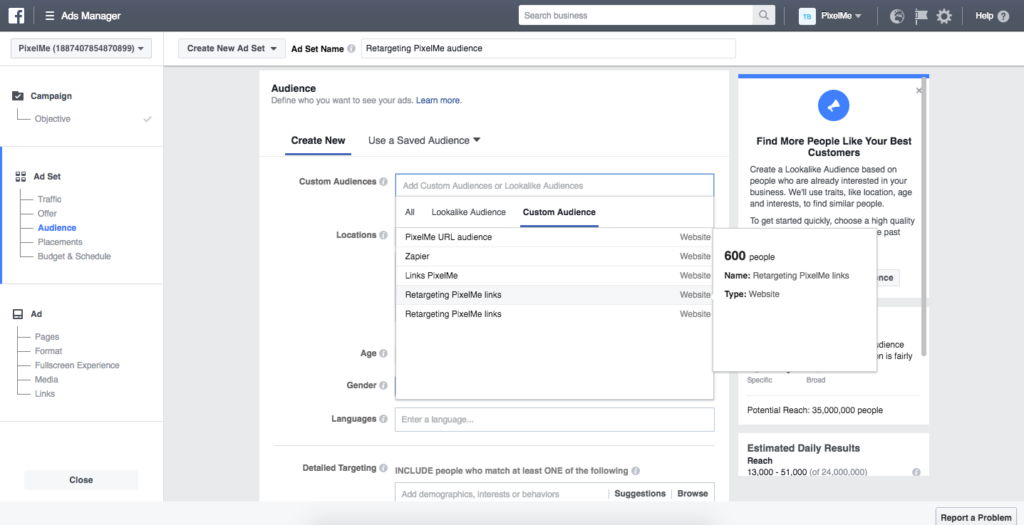
All you need to do now is create the ad you want to run. The hard part is already done – finding the right people to target! 💥
Once you create the ad, you’re finished! Congratulations, you just launched your first ultra-retargeted ad! 🎉
Not a PixelMe user yet? 👉 Try PixelMe for free, the URL shortener for savvy marketers! Turn every link you share into perfectly targeted ads. 🚀