How do I create a PixelMe retargeting link?
After adding at least one retargeting Pixel into your PixelMe account, visit your Audience Builder dashboard.
In the top right corner, select the ‘Create a redirect’ button. Add your destination URL, edit your UTM settings as required, and don’t forget to add it to a folder to make it easier to find later. Now, select the pixel(s) you’d like to have in your link. If you have a custom domain set up, you can select that as well.
You’re ready to ‘Save your Link’ and use your first PixelMe shortened link! 💥
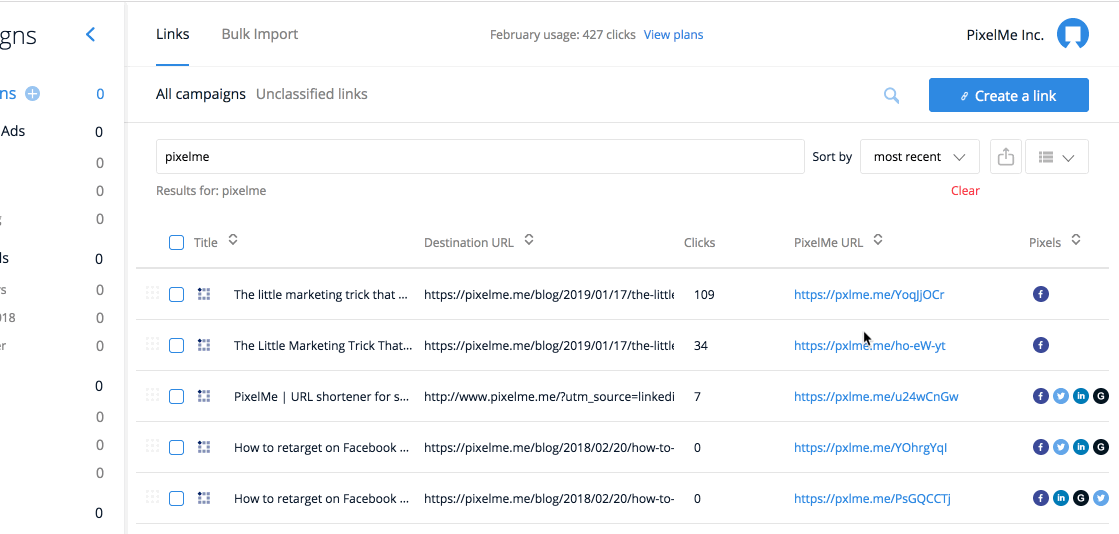
Alternatively, you can watch the following video tutorial (note: this video was created before we added Smart Attribution. All the following features are in the Audience Builder section now):
https://www.loom.com/share/3dc3b1eb52b34fb983c790efdcd4f496?sid=238f074c-b86f-4242-aa2a-257dadfed985
Not a PixelMe user yet? 👉 Try PixelMe for free, the URL shortener for savvy marketers! Turn every link you share into perfect targeted ads. 🚀