I can’t find my facebook page when creating an ad
Issue – I can’t find my facebook page when creating an ad even though my facebook account has been connected to pixelme.
Solution
We simply need to re-connect to your facebook account to the correct facebook page(s).
To do that,
1- Open an incognito browser. Log into Facebook
2- Remove PixelMe Business integration from facebook
https://www.facebook.com/settings?tab=business_tools&ref=settings
3- Go back to PixelMe in a regular browser and go to Ads Launcher > Settings
4- Choose the facebook account and click on Connect Facebook Ads
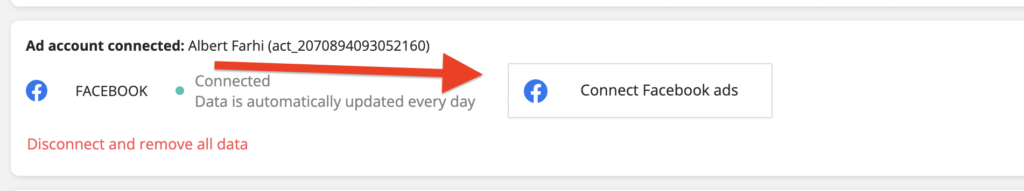
5- Select the pages that you want to connect
6- Click Next, then Done
7- Pixelme will now re-connect your facebook pages