Advice and answers from the ScanUnlimited Team
If you feel that you no longer benefit from the UNLIMITED plan, you may downgrade back to the FREE plan at any time. It is the user’s responsibility to complete the downgrade action. Please note that you will lose legacy pricing eligibility when you downgrade. To learn more about billing terms, please see our terms of service.
How to Downgrade My Account?
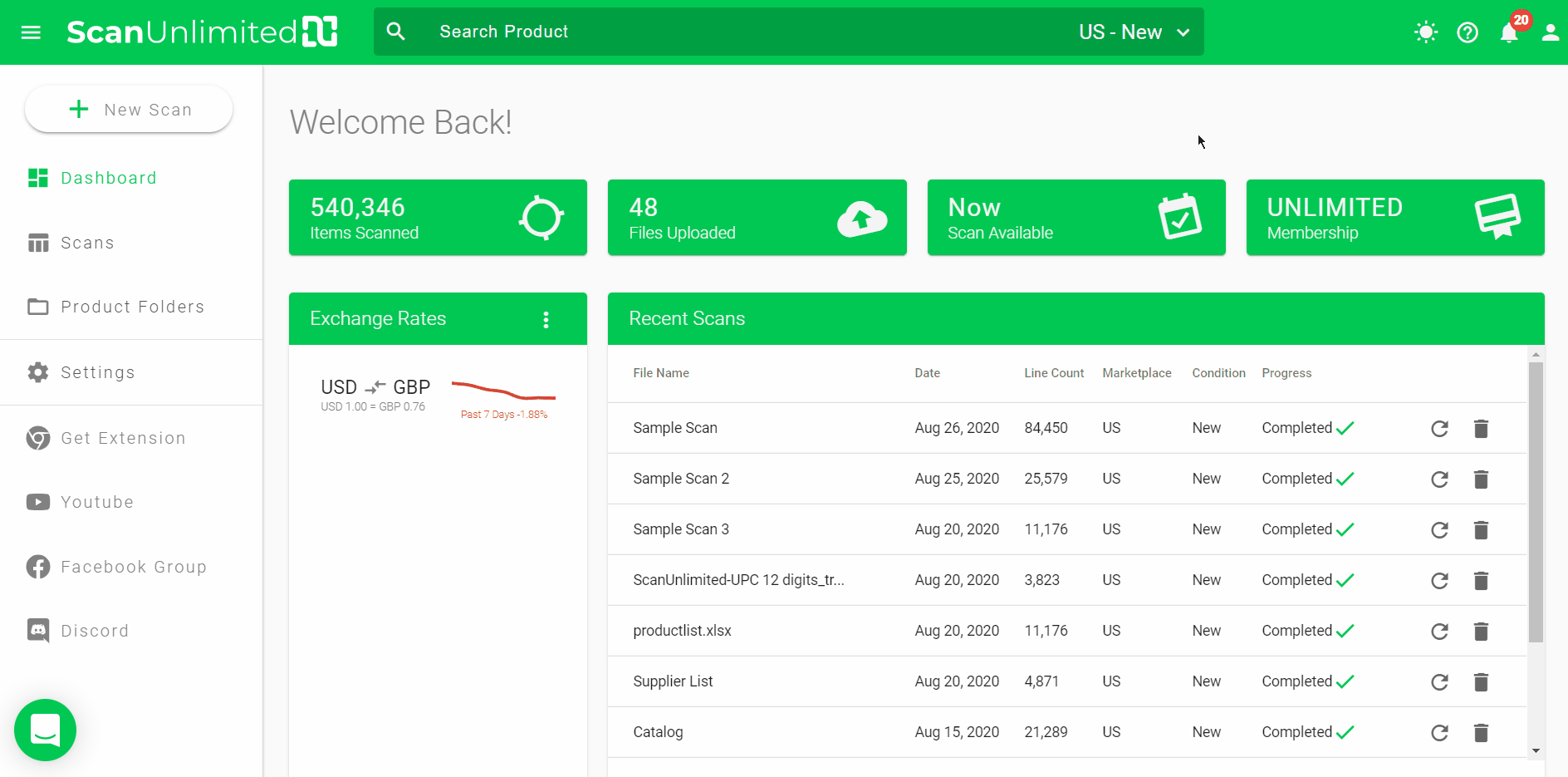
- Click on the user icon in the top right-hand corner, and select “Subscription”
- Click the “Downgrade” button under the FREE plan option and give us feedback on what we could do better to improve. 🙂
- Confirm that you would like to downgrade
Note: After downgrading, you will continue to have access to your previous scans.