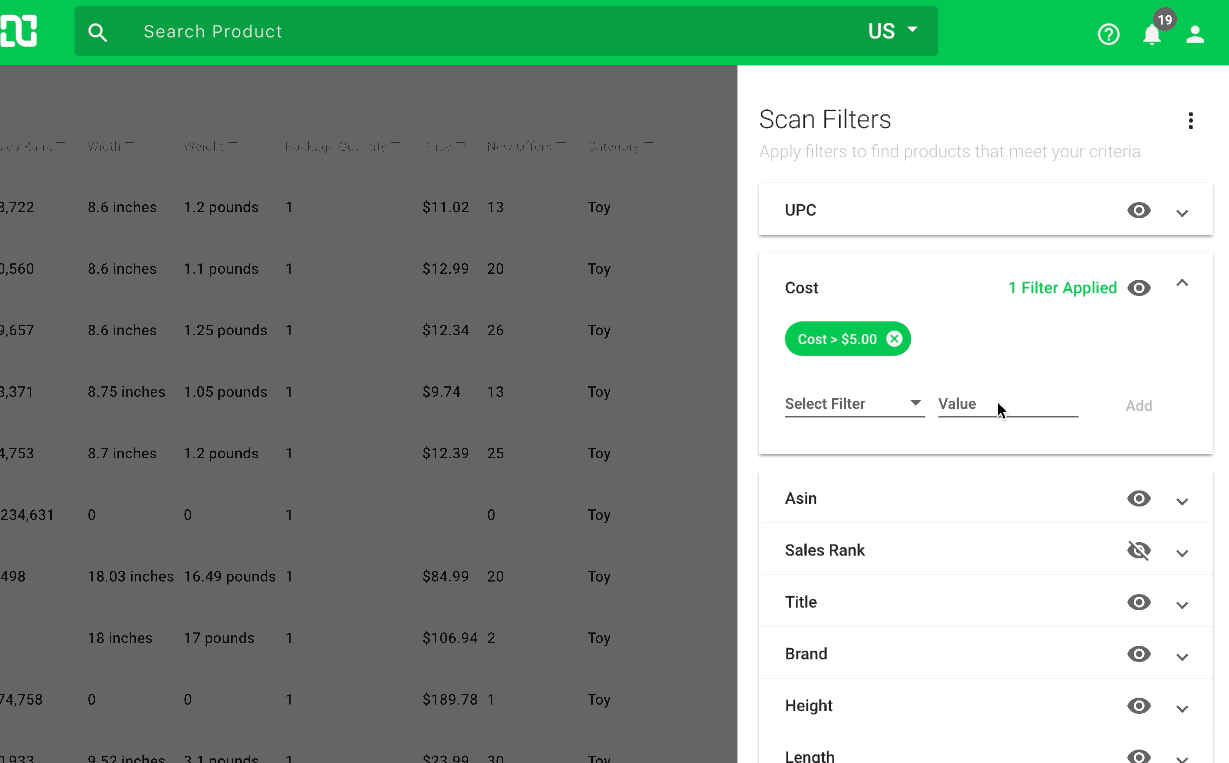Advice and answers from the ScanUnlimited Team
Scan Unlimited by default orders columns following this structure:
- Product Id (UPC, EAN, etc.)
- Cost
- Discount/Premium
- All Amazon Data
- Custom Columns
Customize Column Order
If the default ordering of columns does not fit your workflow, you have the ability to rearrange the columns however you see fit. To rearrange columns, open the filter sidenav and drag and drop columns in the order you would like them to appear in your scan.
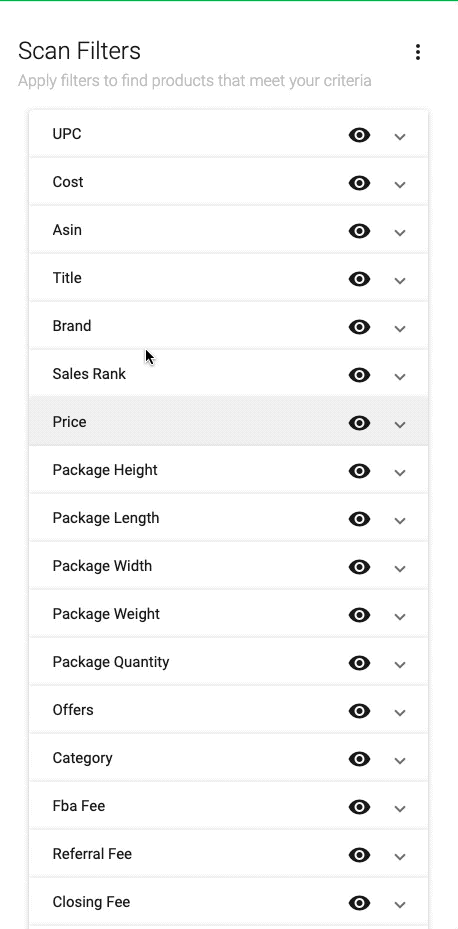
Save Column Order
You can now save column order within a preset! Simply arrange the columns and save as a preset alongside your filters! 🎉 Here’s an article on how to create presets.