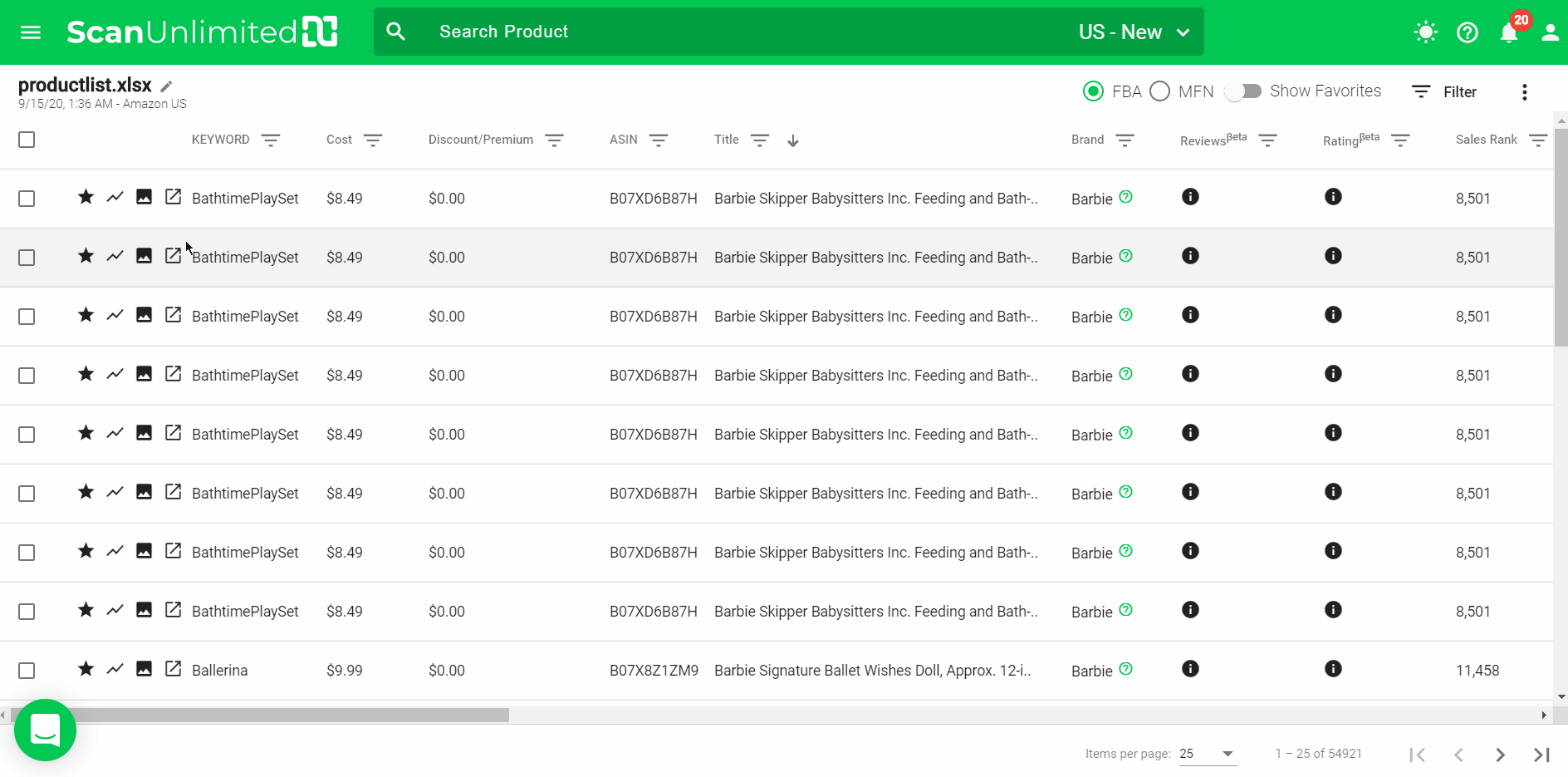Advice and answers from the ScanUnlimited Team
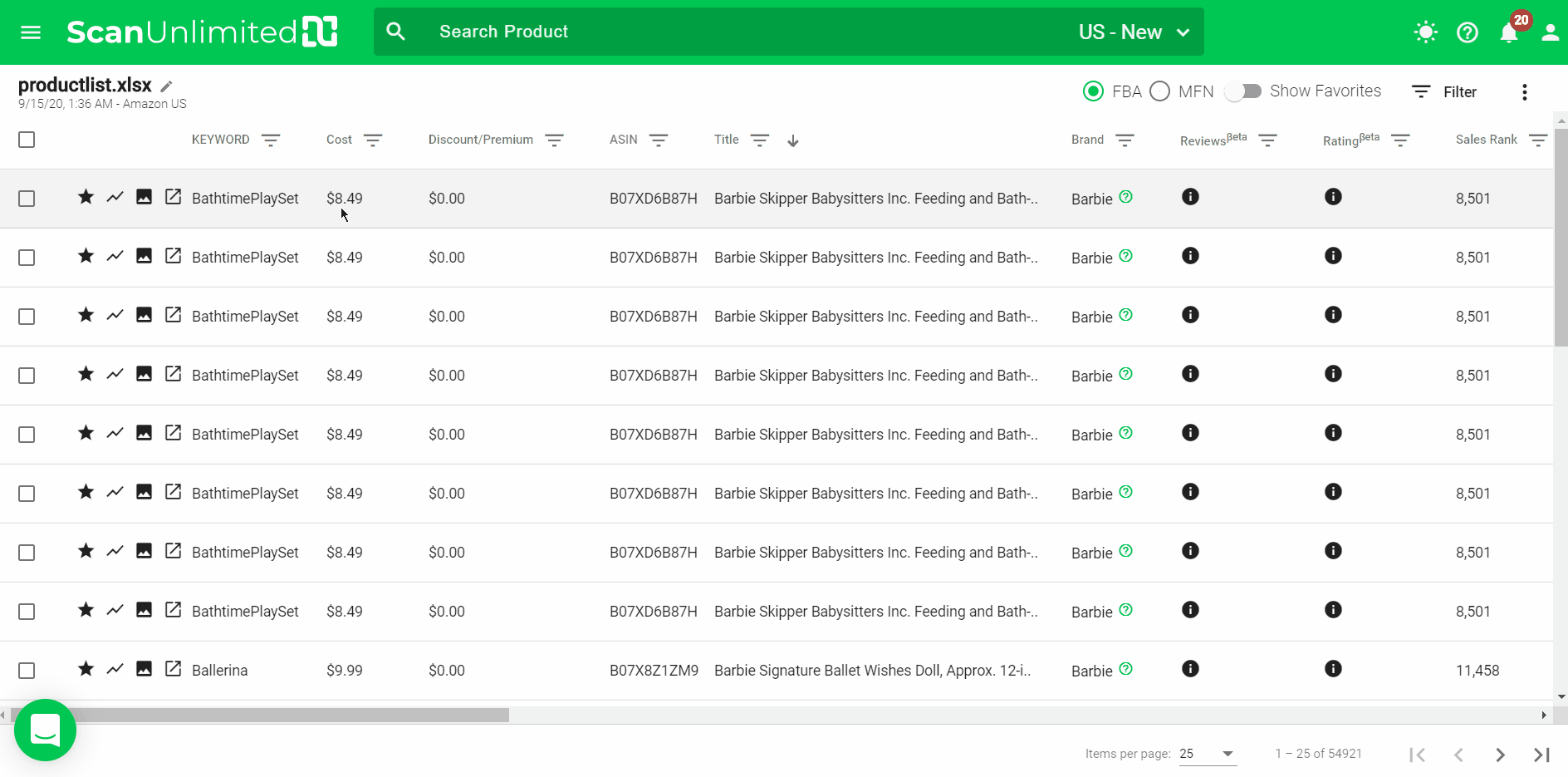
You can set the default Keepa chart date range from the global Scan Settings or change the date range from the settings within a scan.
Global Scan Settings
- Go to Settings from the side navigation menu.
- Click on the Scan Settings tab.
- Choose the Keepa Chart Date Range you want to view from the dropdown menu (30 days, 90 days, 365 days).
- Click Save. This setting will be applied to all your future scans.
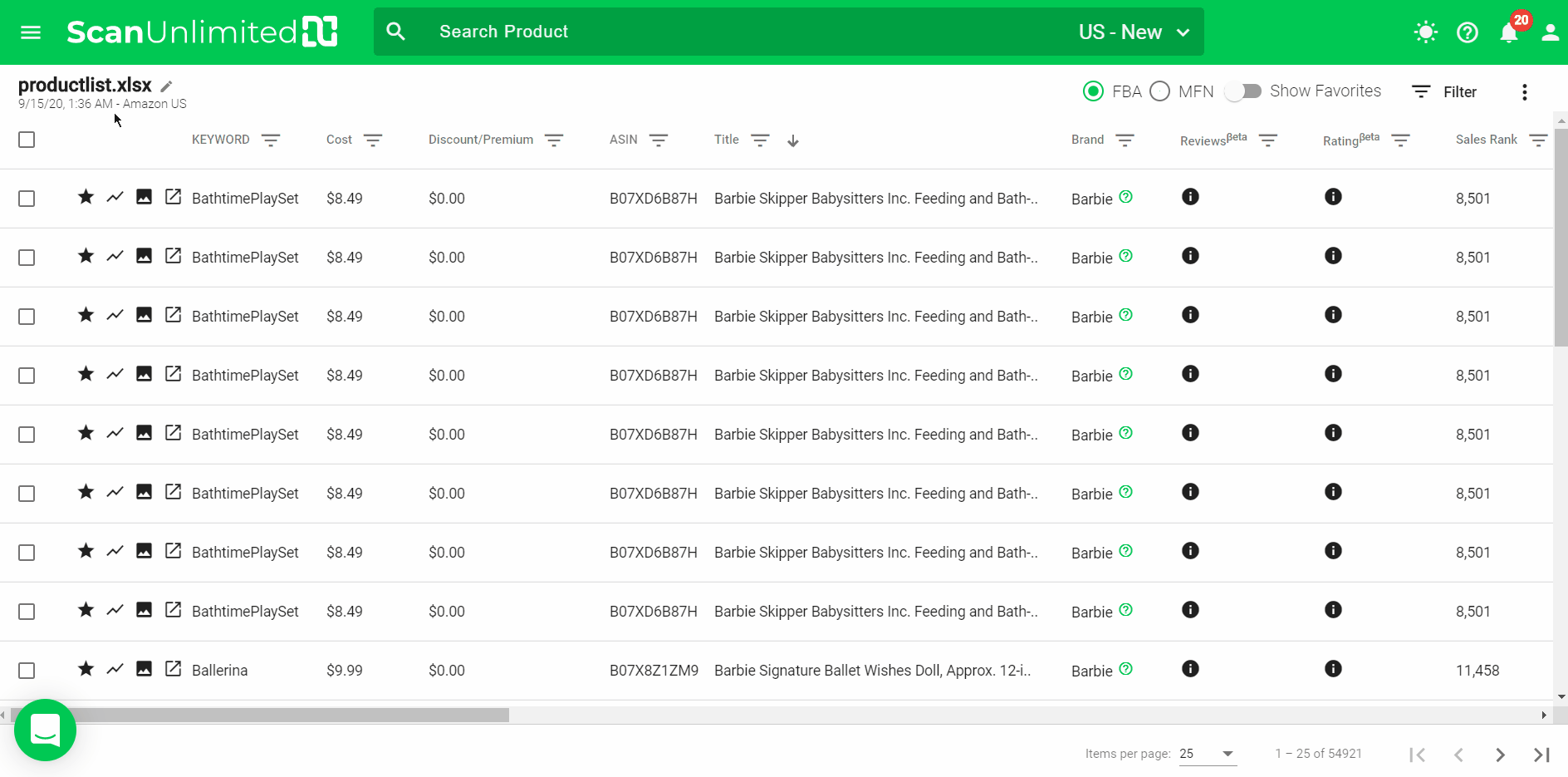
Local Scan Settings
- Click the three vertical dots next to Filter at the top right of your scan.
- Click Scan Settings.
- Next to Keepa Chart Date Range, choose the date range you want to view from the dropdown menu (30 days, 90 days, 365 days).
- Click Save. This setting will be applied to the scan you’re viewing.