Advice and answers from the ScanUnlimited Team
This feature allows you to check if an ASIN is gated for your Seller Central account.
To use this feature, you must:
1. be signed in to your Seller Central account.
2. have the Scan Unlimited version 1.3.0 Chrome extension installed
To check if a product is gated for you, go to the Product Detail page of a listing. You can do this in multiple ways. From the scan or a product folder, you can click the icon beside the product identifier column or you can search for the product in the general search bar.

At the right side of the Product Details page, you will see an icon to report brand. Next to that is the icon that will indicate whether you need to install the extension, log in, or if the item is gated for you.
If you need to install the extension, it will show this icon:
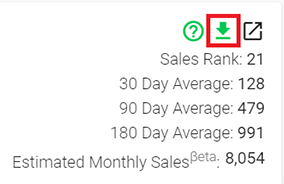
If you have installed the extension and need to log in to your Seller Central account, it will show this:
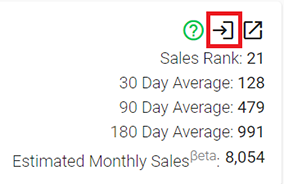
And if you have logged in to your Seller Central account and the item is gated for you, it will show this:
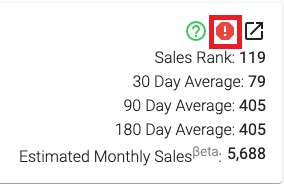
And if you have logged in to your Seller Central account and the item is gated for you, it will show this: