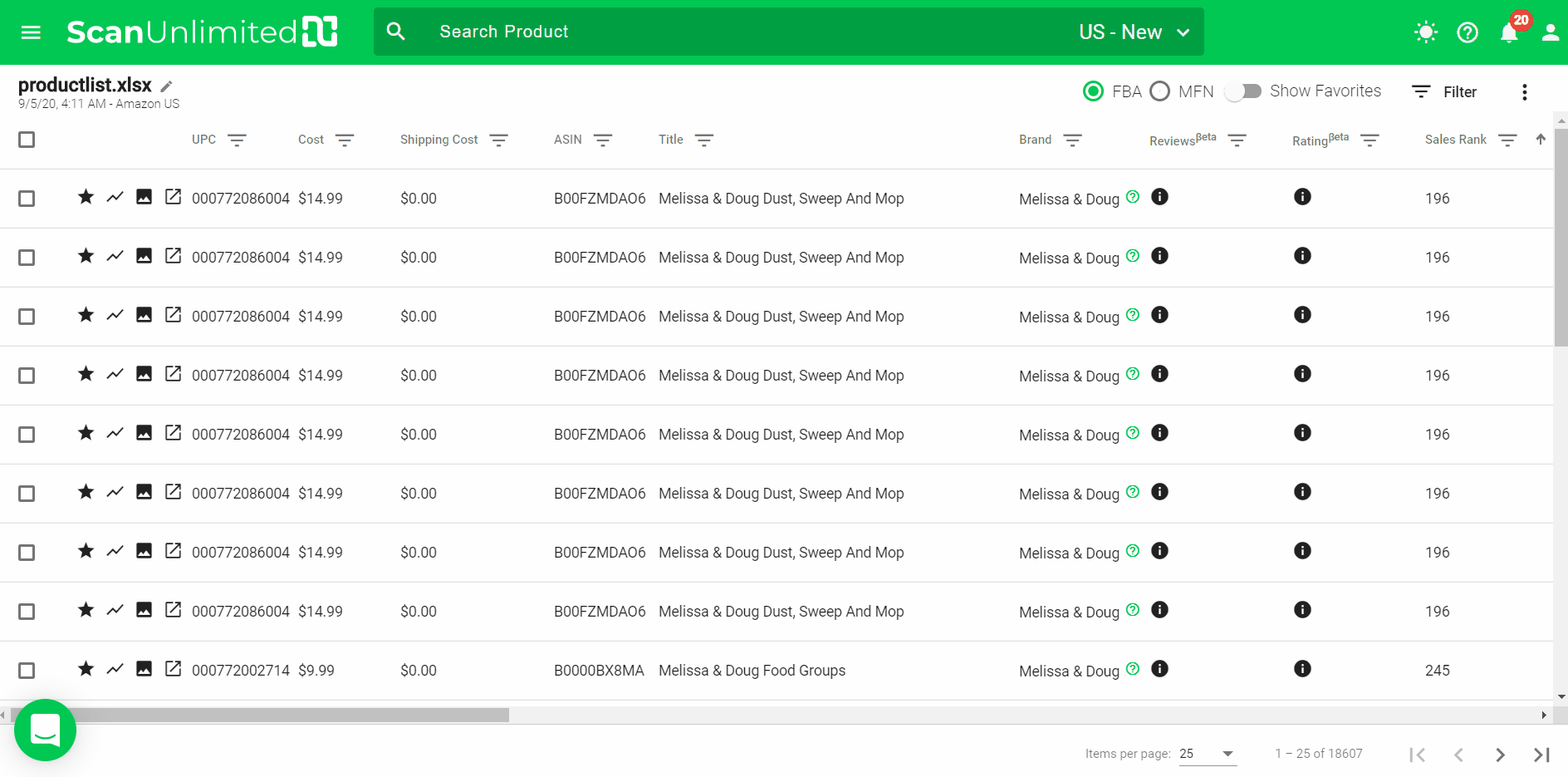Advice and answers from the ScanUnlimited Team
The Shipping Per Pound setting will help you in adding your shipping fee to the ROI and Net Profit calculations automatically. This setting can be used both by MFN sellers (to add the shipping cost directly to the buyer) and FBA sellers (to add the inbound shipping cost to an Amazon Fulfillment Center).
You can set the shipping cost per pound and the value will be multiplied by the package weight of every item in your scan. The total shipping cost for every item will then be deducted from the Net Profit and included in the ROI calculation.
There are 2 ways to set shipping fee to your scans:
Global Settings
You can set the same shipping fee for all your scans from the Settings page.
- Go to Settings on the side navigation menu.
- Click Scan Settings tab.
- Enter the shipping fee per pound. The currency for the fee will be your default currency.
- Click Save.
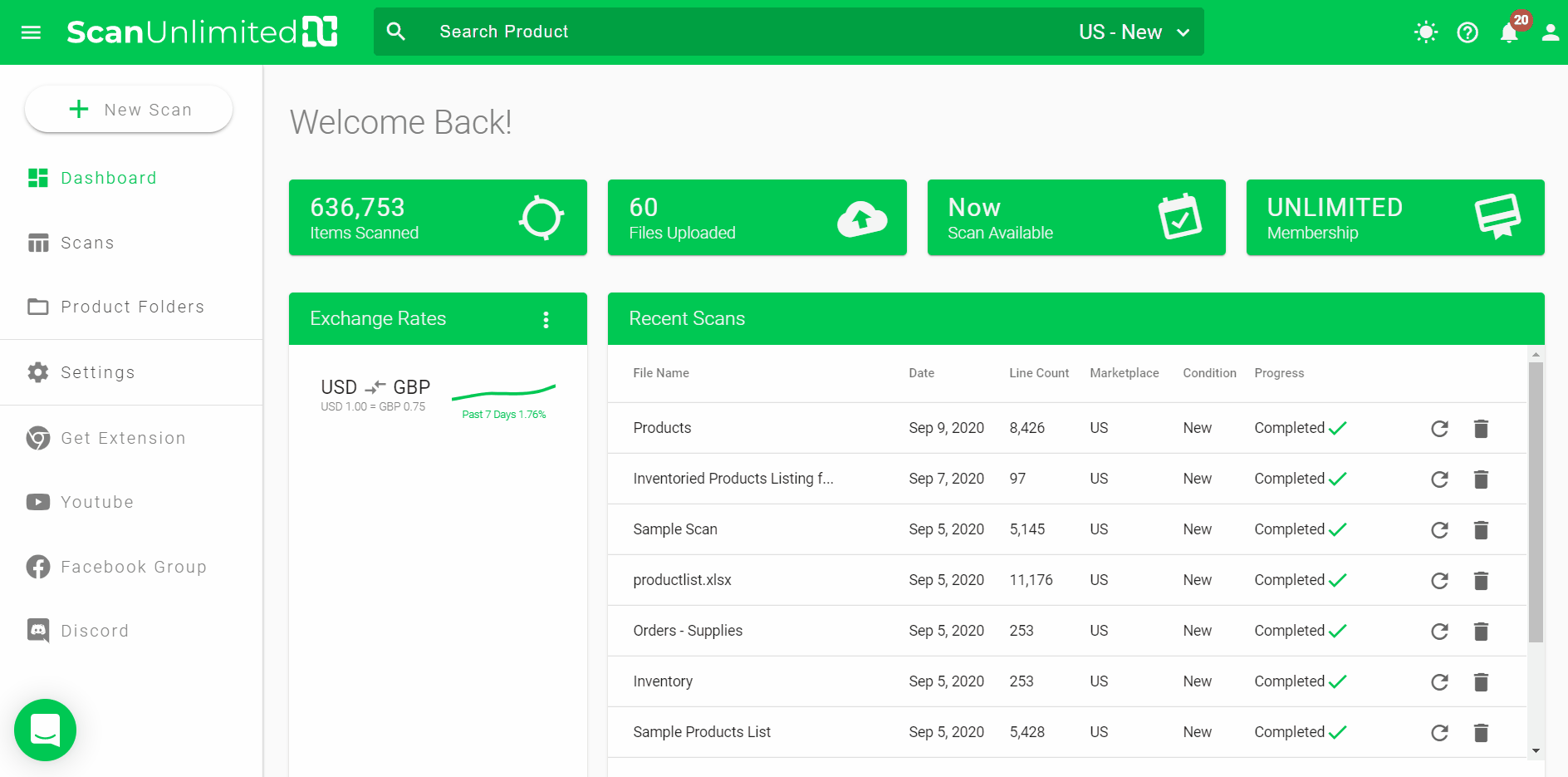
Scan Settings
You can also set the shipping fee from within a scan. Please note that settings that are set from within the scan will take precedence over the global setting.
- From within a scan, click the 3 vertical dots at the top right.
- Click Scan Settings.
- Enter the shipping fee per pound. The currency will be the currency set for the scan.
- Click Save.