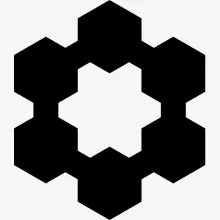Leaving money on the table is rarely a great business strategy. Yet, many sellers do this daily, losing significant revenue simply because they miss Amazon’s varied claim submission deadlines (lookback periods).
Complexity is the biggest reason this happens. Keeping up with reimbursement claims takes high-level operational diligence, for which many sellers can’t allocate resources. When Amazon makes an error assessing fees, it’s up to you to file a claim to get your revenue back. Adding to the challenge, the window to file these claims varies dramatically.
In this article, we’ll cover:
- The critical and often-overlooked problem of expired reimbursement cases.
- How to recover your revenue before it’s lost for good.
Amazon FBA Claim Deadlines
A breakdown of filing deadlines highlights the complexity of tracking these multiple possibilities. The table below outlines the standard claim types and their required filing windows.
| Claim Type | Filing Window (Deadline) | Key Details & Conditions |
| Inbound Shipments (Lost in Transit) | 15 to 75 days from shipment creation | You must wait 15 days before filing to allow for delivery. |
| Lost or Damaged in Warehouse | Within 60 days of the item being reported lost/damaged | Amazon may reimburse automatically, but you must file manually if they don’t. |
| Customer Return Issues (e.g., wrong item returned) | 60 to 120 days after the refund/replacement date | Filing before 60 days will be rejected, as it allows time for the customer to return the item. |
| FBA Fee Overcharges (Weight & Dimension Errors) | Within 90 days of the fee being charged | Regularly check your Fee Preview and Transaction reports for discrepancies. |
| Damaged Items | Fulfillment Center Damage: Within 60 days – Customer Return Damage: 60–120 days | The filing window depends on whether the damage occurred in the warehouse or from a customer return. |
| Removal Orders | Lost in Return Transit: 15 to 75 days – Other Issues: Within 60 days of delivery | Deadlines vary based on whether the item was lost during the return journey or had other issues. |
| Other Amazon Fees (Incorrect Storage, etc.) | Typically 90 days | This can vary by fee type. Always check your reports in Seller Central for specifics. |
Important Note: Amazon bases reimbursements on your manufacturing cost (not the sales price), so keep your invoices and sourcing records handy when filing claims.
Do-It-Yourself How-To
Knowing how to claim FBA reimbursements puts you in the driver’s seat when it comes to recovering lost revenue.
Here are the steps to follow.
Filing an FBA Reimbursement Claim
1. Identify Eligible Issues: things such lost or damaged inventory, and the claim types listed in the previous section.
2. Check Reports in Seller Central: find reports for each type under Reports > Fulfillment > Reimbursements
3. Open a Case: go to Help > Get Support > Selling on Amazon then:
- Select Fulfillment by Amazon > Investigate Other FBA Issues
- Choose the appropriate issue type (e.g., “Missing from inbound shipment”)
- Provide Order ID, Shipment ID, FNSKU, and proof (screenshots, invoices, etc.)
- Submit the case and track it under Case Log.
4. Know the Time Limits: as given in the prior section.
5. Track and Follow Up: Use the Case Log and Amazon Reimbursement Report to monitor progress. If denied, you can appeal with additional documentation.
If you’re not already doing this, you should be. If, on the other hand, you are filing claims, any lapse in oversight and follow-up means you’re still leaving your own money on the table.
Making use of an automated Amazon reimbursement solution can alleviate the stress of doing it yourself, while helping to ensure these steps are executed without missing opportunities or allowing cases to expire.
Maximize your Amazon revenue with our 1P and 3P Reimbursements White Paper. Learn how to get back what you’re owed under Amazon’s evolving policies through proven strategies for ongoing recovery. Download your free guide now.
A Better Way
Due to the complexities and variables of filing claims, automated FBA reimbursement tools are becoming a go-to solution for savvy Amazon sellers.
A few points in favor of allocating your FBA reimbursements to a full-service solution include:
- Time Savings
- Higher Recovery Rates
- Knowledgeable Policy Compliance
- Detailed Reporting & Audit Trails
- Hands-Off Operations
- Cost-Effective for All Size Sellers
“When you find that extra money you can use it to actually fuel the growth of your Amazon business.”
~Adam Runquist, founder of HeistLabs
Most recovery platforms offer dashboards to track claim status, reimbursement amounts and historical trends, providing transparency that helps you stay organized and audit-ready.
Seller Investigators is one such option.
Seller Investigators by Carbon6
Seller Investigators’ team of advisors is recognized by Amazon as an authority in FBA reimbursements. They investigate, file, and manage your FBA reimbursements efficiently and immediately, tracking the progress of all cases.
Discover and reclaim the funds Amazon owes you. Our FBA reimbursements solution recovers hidden profits by identifying inventory losses, shipping errors, and refund discrepancies.Start your free Amazon reimbursement audit now and see what you’re missing.
Those Who Did
There are many success stories from sellers who’ve partnered with Carbon6 to manage their recoveries. Here are but a few:
| Product Category | Gross Merchandise Value (GMV) | Findings & Results |
| Sports & Outdoors | $14M | $157,511 in reimbursements in the first 30 days |
| Health & Household | $12M | Current provider (before Carbon6) missed over $198K in reimbursement opportunity. |
| Third Party Reseller | $105M | Over $270K in total reimbursements. |